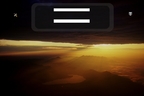I am hosting for simoo his Clean KDM Theme. They are very nice, just the way you want your KDM login to look like. You can grab it here
Here are the screenshots of the theme included
|
|
|
|
| Clean Drops (click the picture to enlarge) | Clean Swirl (click the picture to enlarge) | Clean Toffee (click the picture to enlarge) |
I found this very nice KDE splash screen made by vasszoltan and thought that it could be a very nice KDM Theme. The theme is « optimized » for widescreen but works perfectly on a 4/3 screen. The only difference is that the sphere look a little distorted. Should you want a real 4/3 version, feel free to contact me either on the kde-look page or though my contact page.
The download is available here
|
|
| Click on picture to see a bigger preview of DNA KDM Theme |
Another Japan based KDM theme. This one is from a picture I took after climbing mount Fuji during the night. We could enjoy the sunrise at the top and I think this picture looks very nice. Therefore, I decided to turn it into a KDM theme. I only tested it on a weidescreen. If you try it on a 4/3 screen and see any problem, please report it either on kde-look or using the contact page
The download is available here
|
|
| Click on picture to see a bigger preview of Sunrise at top of mount Fuji KDM theme |
Here it is a new KDM theme I made after the Vista-like (see bottom of the page). I optimized this one for widescreen (well, I only have a laptop with wide screen at the moment so I cannot tell if it looks good on a 4/3).
This one is based on a picture I made of the big Buddha of Kamakura, Japan. Download is available here.
|
|
| Click on picture to see a bigger preview of Kamakura Buddha KDM theme |
This is just a clean and nice theme for kbfx. In my opinion it looks quite good and I hope you will like it!
Here it is what it looks like
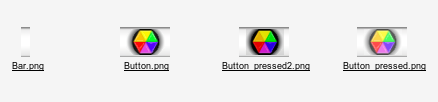 |
 |
| The different buttons | How it looks on a desktop (click the pic to enlarge) |
You can dowload the theme here
Comments can be send through the contact page
Framegrabber is designed to extract stills evenly spaced from a video that is seekable and supported by Mplayer. It is an equivalent for Linux of the well-known imagegrabber or imagegrabberII that exists for Windows user.Framegrabber then combine them in a mosaic image allowing preview of the movie. Number of frames to extract and size of the frames can be modified via options.
Framegrabber depends on Mplayer and Imagemagick
Options :
-h : print help message
-n : number of stills to extract
-s : size of each stills
framegrabbing -n 50 -s 150 my_video will create a mosaic of 50 stills of 100 pixels each. If you use framegrabber my_video, framegrabber will extract 20 stills of 100 pixels
Here it is what it looks like on one of the file I host on my video page
Make it executable either by GUI or in terminal chmod +x framegrabber.
Then, you can put a soft link to have it executable from any directory : sudo ln -s location_of_framegrabber/./framegrabber /bin/framegrabber
Comments can be send through the contact page
A new project of framegrabber with a GUI interface is now available on sourceforge. You can find it by following this link
La photo d’accueil (Tux sur la capture d’écran) peut être modifiée de la façon suivante : décompressez l’archive, changez la photo pic.png par une autre de votre choix (qui doit s’appeler aussi pic.png et mesurer 118 x 118 pixels) et recompressez le dossier. Vous pouvez maintenant installer le thème.
A KDM theme that looks like Windows Vista login screen can be found here if you have a widescreen and there if you have a 4/3 screen. You can provide feedback and suggestion through this Contact page.
You can change the login picture (Tux in the screenshot) by doing the follwing. Extract the archive. Change the pic.png with your own picture. This picture should also be named pic.png and the size must be 118 x 118 pixels. Afterwards, recompress the folder and install the theme.

Vista KDM Theme.