EDIT : NEW VERSION ON 25TH SEPTEMBER 2011 SINCE THE SCRIPT GAVE UNCOMPATIBLE VIDEO WITH THE PSP SINCE A NEW VERSION OF MENCODER. Note that unlike ffmpeg, mencoder will hardcode the subtitles coming from a mkv (matroska) file directly into the output video (MP4 or AVI most commonly)
Un petit post bilingue pour présenter mon script qui permet de convertir des vidéos pour la PSP. Pour l’instant c’est le meilleur rapport taille de fichier/qualité qu’on peut trouver sur le marché (meilleur que WinFF ou PSP Video 9)
A little bilingual post to present my script which converts videos for PSP. It is the best one so far with a very good filesize/quality ratio that exists, better than WinFF or PSP Video 9.
Read the following to get the script and see the result.
| J’ai longtemps cherché comment encoder des vidéos pour la PSP. Il y a plein de programmes qui le font, sous Windows comme sous Linux. J’étais plus interessé par Linux mais j’ai testé sous Windows aussi. Sous Linux, la page d’Ubuntu propose d’utiliser ffmpeg. Le problème c’est que cela donne de gros fichiers… De même, sous Windows, après la conversion, les films occupent trop de place. J’ai donc fait un petit script basé sur mencoder. Je compare le résultat de ce script aux programmes suivants : Elecard Studio ProHD (sous Windows), PSP Video 9 (Windows), WinFF (Windows et Linux) et mon script. J’arrive à faire tenir une vidéo de 2 minutes en 7,2Mo. Cela permet de loger un film dans environ 200Mo alors que la plupart des programmes utilise au moins 350Mo. Sur une « memory stick » de 4Go, ça commence à faire pas mal de différence. Si vous cliquez sur l’image plus bas vous pouvez voir la différence de qualité entre les 4 programmes. Globalement, PSP Video 9, WinFF et mon script donnent une qualité similaire mais des tailles de fichiers très différentes (11,5Mo pour Elecard, 16,1Mo pour PSP Video 9 et 24,1Mo pour WinFF contre 7,2Mo pour mon script). Pour qu’on puisse tout comparer j’ai remis à la même résolution les différentes images extraites. On peut aussi constater que le programme d’Elecard est à la traine puisqu’il ne donne qu’une résolution plus faible et donc lors de l’augmentation de résolution, cela amène une image plus floue.Ce script mencoder marche bien sous ma Ubuntu 8.04 Hardy Heron mais devrait marcher sous Windows avec mencoder pour Windows.La vidéo test est la bande annonce HD de Hulk.Plus techniquement on utilise le codec libre x264 pour la video et faac pour l’audio.N’hésitez pas à commenter ce script | I wanted to encode videos for my PSP. I looked for a software to do this either using Linux or Windows. The problem is that the output file is more than 350Mo for a full movie. For Windows I used Elecard Studio ProHD and PSP Video 9. For Linux, I used WinFF which is mainly a GUI for an ffmpeg conversion. The problem is that the movie use, for me, too much space, at least 350Mo which on a Memory Stick of 4Go can be too much. I therefore created a script based on mencoder to convert video for the PSP. The result is that I can have a video of 2 minutes only using 7.2Mo. I can fit a full movie on about 200Mo.You can check the results of such a conversion by clicking the picture below. I resized them to the size of the widescreen movie that it will have on the PSP. You will see that there is no difference in quality between my script, WinFF and PSP Video 9 but the filesizes are very different (11,5Mo for Elecard, 16,1Mo for PSP Video 9 and 24,1Mo for WinFF against 7,2Mo for my script). Elecard is far behind mainly because the output resolution is less that the other softwares and lead therefore to a blurrier/more blurry (I don’t really know which one is correct).The mencoder script can be used on Linux (for me Ubuntu 8.04 Hardy Heron) with the native installation of mencoder and ffmpeg. Still, it should work for Windows using mencoder for Windows. The test video is the HD trailer of Incredible Hulk.Just tecnhically I use the free h264 codec x264 and faac codec for the audio. Do not hesitate to leave a comment. |
mencoder -sws 9 -vf scale -zoom -xy 480 -ovc x264 -oac faac -faacopts br=64:mpeg=4:object=2:raw -channels 2 -srate 24000 -x264encopts crf=26:me=umh:me_range=16:subq=6:trellis=2:global_header:level_idc=30:profile=main:bframes=0 -of lavf -lavfopts format=psp
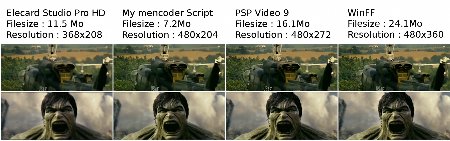 |

Ping : HamzahKhan.com Blog